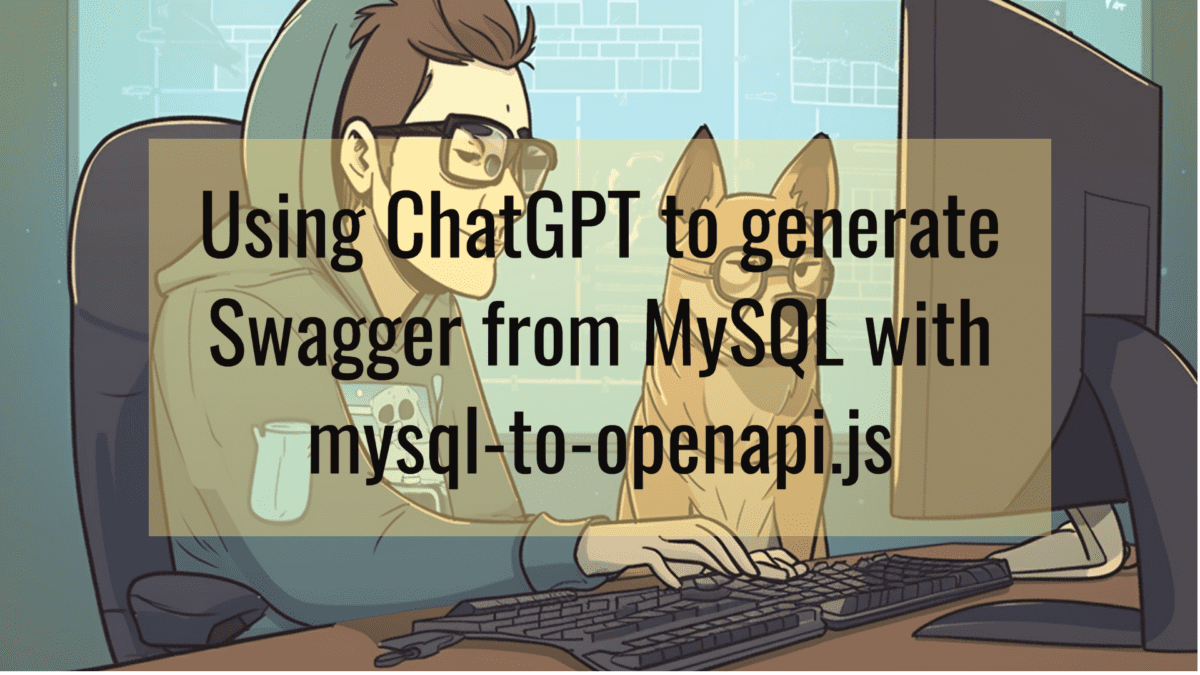How to Select the Best No Code ETL Tool for Salesforce
Nowadays, we all work with data, whether it’s managing customer information, tracking sales, or analyzing market trends. With so much data flowing around, having a good way to manage it is crucial. This is where ETL tools Salesforce comes in.
Imagine you’re running a retail store. You might have data coming from sales transactions, customer feedback, and inventory levels. Without ETL, it would be like trying to piece together a puzzle with missing pieces and mismatched parts. ETL helps by pulling all this information together into one place, cleaning it up, and then putting it into a system where you can easily use it.
However, in the context of AI and digital transformation, ETL tools do more than just manage data. They are a critical part of automating data collection and integrating it into AI workflows.working alongside platforms like MuleSoft, Fivetran, and UIpath. These tools ensure that the data feeding your AI systems is accurate, consistent, and ready for complex analysis. For example, think of a healthcare company using AI to predict patient outcomes. Without a robust ETL process to gather and prepare the data from multiple sources, the AI’s predictions would be unreliable.
In this article our aim is to help you pick and use an ETL tool, and we in depth with some of our favorites. ETL tools are specialized software applications that manage the ETL process, which stands for Extract, Transform, and Load. This process helps organizations efficiently handle and process data from various sources.
Table of contents
What Exactly Is ETL, and Why Do We Need IT?
Let’s go through the letter of this common acronym and examine its parts.
Extraction
Extraction is the first step where the ETL tool Salesforce gathers data from different sources. These sources can include:
- Databases: Such as SQL or NoSQL databases.
- Spreadsheets: Excel or Google Sheets.
- Cloud Applications: These are services like Google Drive or AWS.
- APIs: Application Programming Interfaces that provide data from web services.
ETL tools are designed to handle various data formats and structures, ensuring all relevant information is collected accurately. This makes it easier to consolidate data from diverse systems into a single place.
Transformation
Transformation involves modifying the extracted data to make it suitable for the target system. This step includes:
- Data Cleaning: Removing errors, duplicates, and irrelevant information.
- Data Formatting: Converting data into the correct format (e.g., dates, currencies).
- Applying Business Rules: Implementing specific rules or logic to ensure data meets business needs.
- Aggregation: Combining data from multiple sources to provide a comprehensive view.
Transformation ensures that the data is accurate, consistent, and ready for analysis or reporting.
Loading
Loading is the final step where the transformed data is inserted into the destination system. This could be:
- Data Warehouses: Central repositories for storing large amounts of data.
- CRM Systems: Like Salesforce, where data is used for customer management.
- Analytics Platforms: Tools for data analysis and visualization.
ETL tools manage the loading process to ensure data is inserted correctly and efficiently without manual intervention. This helps maintain data integrity and speeds up the workflow.
Why Are ETL Tools Essential?
Here are a few of the reasons why you need to learn about ETL to support database operations in your Salesforce project.
- Efficiency: ETL tools automate repetitive data processing tasks, speeding up data handling and reducing human errors. For example, instead of manually combining data from different sources, an ETL tool can do this automatically, saving time and effort.
- Integration: They enable seamless integration of data from multiple sources into a unified system. This is crucial for organizations needing a complete view of their data for accurate analysis and reporting. For instance, a company might use an ETL tool to merge sales data from various regions into a single database.
- Accuracy: By automating data transformation and loading, ETL tools help ensure data is accurate and consistent. This is essential for creating reliable reports and making data-driven decisions. ETL tools ensure that the data is cleaned, validated, and formatted as required.
- Scalability: ETL tools are built to handle large volumes of data and complex processing tasks. As organizations grow and data needs become more complex, ETL tools can scale to accommodate larger datasets and more intricate transformations.
A Short ETL Survey
We conducted a short survey of the leading no code ETL tools for Salesforce. Here’s a summary of our findings.
Comparison of key features, pricing, and average ratings of apps.
| Primary Factor | Sliced Bread – ETL on Salesforce | Talend Data Fabric | Jitterbit Data Loader for Salesforce |
| Cost | – Professional: €199/month – Enterprise: €399/month – Unlimited: €1,999/month | – Starting from $12,000/year | Free (limited to 100 operations/month) |
| Key Features | – Multi-object data model imports – No-code, native Salesforce app – Bulk data processing – Data validation and staging | – Extensive data integration – Connects to various data sources – Complex data transformations | – No-code, wizard-based interface – Import/export data between flat files, databases, and Salesforce – Automation and scheduling |
| Specific to Salesforce | Yes | No | Yes |
| User Experience | – Native Salesforce UI – Drag-and-drop interface 🙂 | – Complex, requires technical expertise 🙁 | – Point & click interface – Cloud management console 🙂 |
| Support for Large Data Sets | Yes | Yes | Yes |
| Average Rating | 5⭐⭐⭐⭐⭐ | 3.8 ⭐⭐⭐⭐ | 4.65 ⭐⭐⭐⭐ |
Sliced Bread – ETL on Salesforce
Sliced Bread – ETL on Salesforce is a highly regarded no-code ETL tool available on the Salesforce AppExchange. It’s designed to streamline data migration and integration tasks for Salesforce users. Here’s how it stands out:
User-Friendly Interface

The Sliced Bread ETL tool offers a simple, drag-and-drop interface, making it accessible even for those without technical expertise. This ease of use helps users set up and manage data workflows quickly and effectively.
Seamless Integration
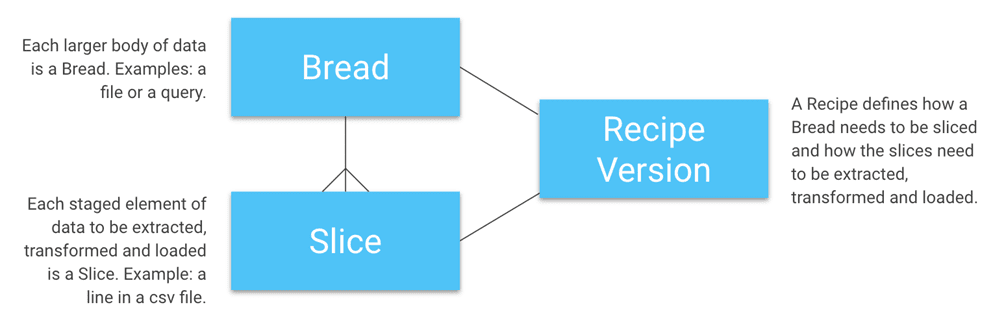
Sliced Bread supports integration with various data sources, including legacy systems, databases, and other CRMs. This versatility allows users to consolidate data from multiple sources into Salesforce without extensive custom development.
Automated Processes
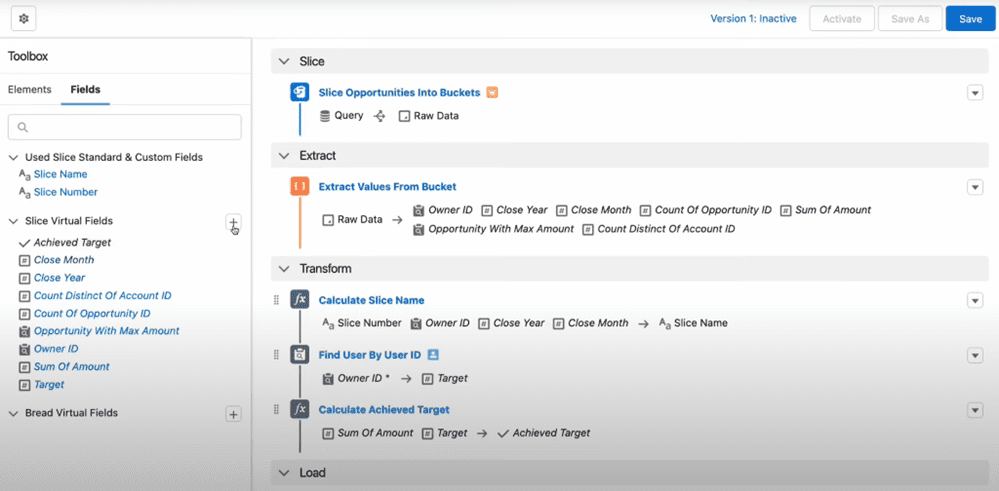
The tool automates many aspects of data migration, such as data cleaning, deduplication, and validation. And all you can customize in a Salesforce Flow like Builder. By reducing manual effort, it minimizes the risk of errors and speeds up the data migration process.
Advanced Data Mapping
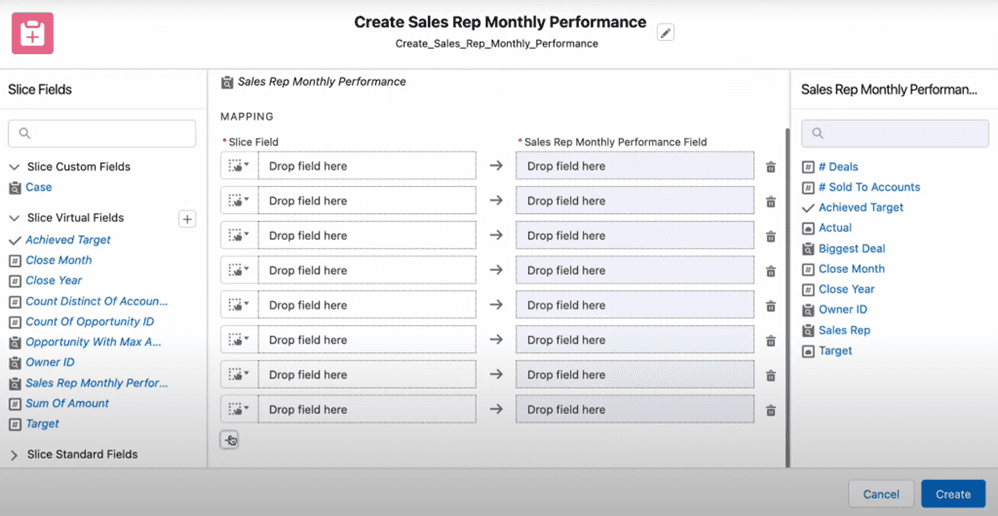
Sliced Bread provides sophisticated data mapping features that ensure accurate alignment between source data and Salesforce fields. This precise mapping is crucial for maintaining data integrity and usability after migration.
Comprehensive Support
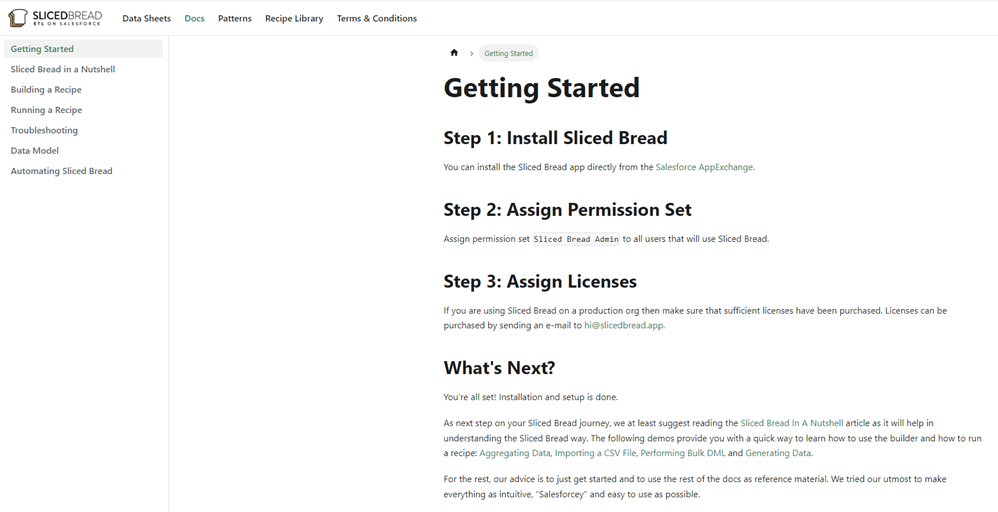
Users benefit from extensive official documentation and support resources, including guides, tutorials, and customer support. These resources assist users in troubleshooting issues and optimizing their use of the ETL tool.
Handling Large Data Volumes
Sliced Bread is well-suited for handling large datasets. It can process bulk data efficiently, making it an ideal choice for complex migrations and data integrations. For instance, it manages millions of records with ease, which is particularly useful for businesses transitioning from platforms like Shopify to Salesforce or integrating large volumes of data from legacy systems.
Jitterbit Data Loader for Salesforce
Jitterbit Data Loader for Salesforce is another popular no-code ETL tool that simplifies data import, export, and management tasks within Salesforce. Key features include:
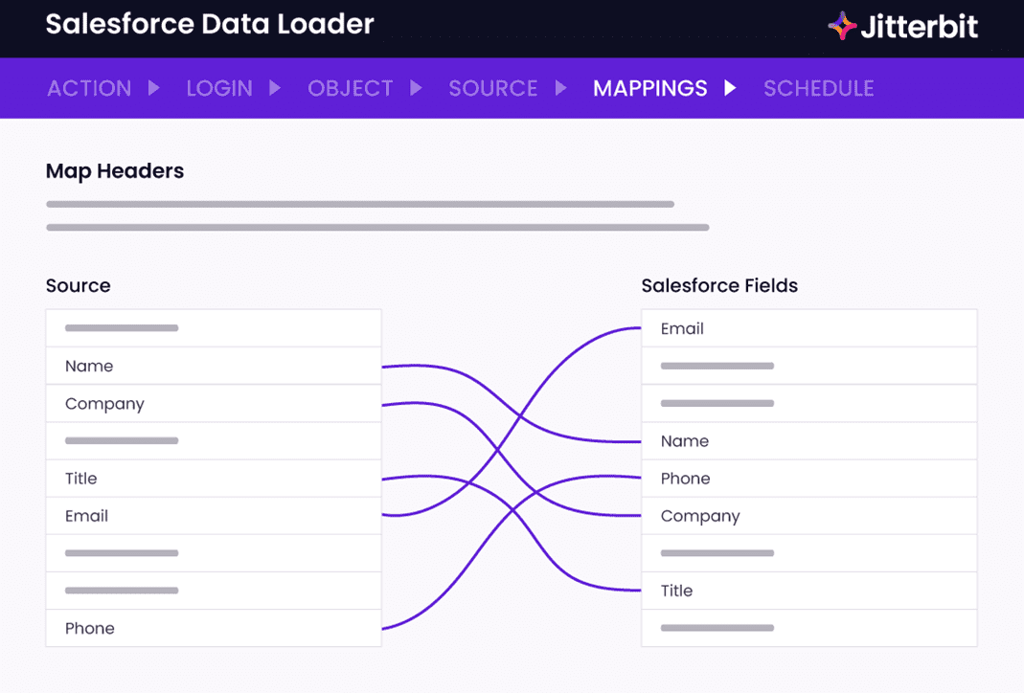
Easy Interface
Jitterbit provides an intuitive interface that allows users to manage data operations without needing advanced technical skills.
- Versatile Data Handling: The tool supports various data formats and offers features for transforming and integrating data from multiple sources.
- Integration Capabilities: Jitterbit’s capabilities extend beyond Salesforce, allowing users to connect with various external systems and applications.
Data Loader by Salesforce
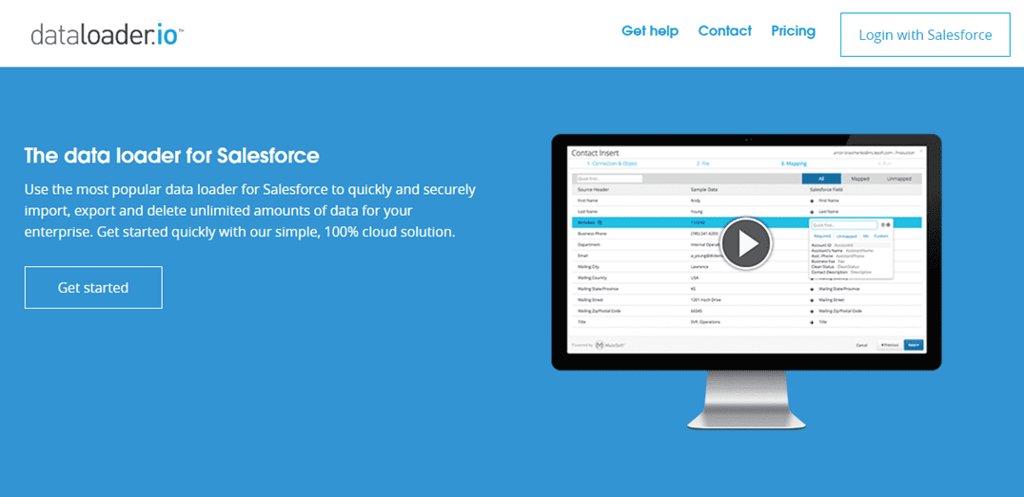
Data Loader is a native Salesforce tool that, while not strictly no-code, provides a simple interface for large data imports and exports. It offers:
- Command-Line Operations: For automated processes, Data Loader supports command-line operations.
- Efficient Handling: It manages large data volumes effectively, though it may require some technical knowledge for full utilization.
Data Import Wizard by Salesforce
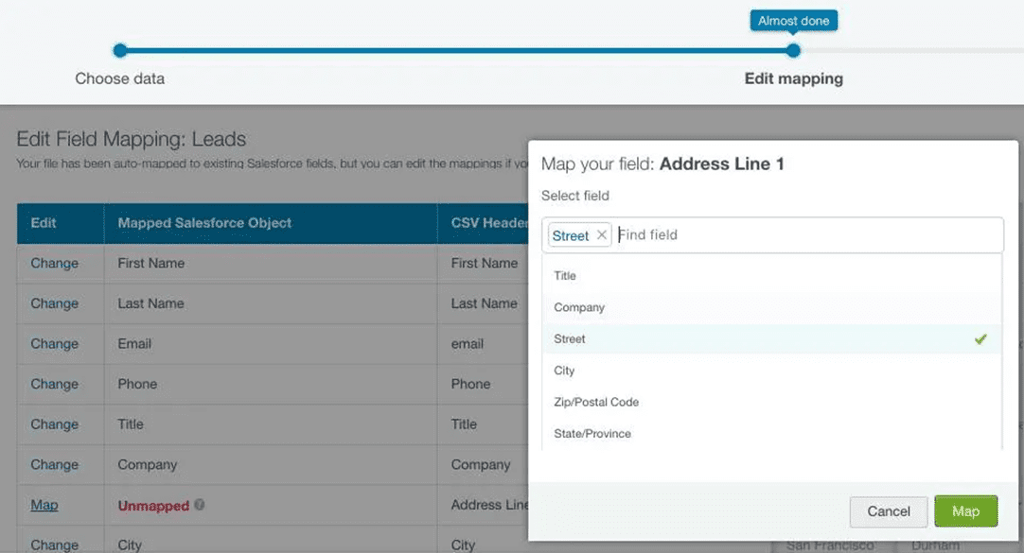
Data Import Wizard is built into Salesforce and is designed for simpler data import tasks:
- User-Friendly: It offers a straightforward setup process for importing data.
- Limited Capacity: Ideal for smaller data volumes and less complex data structures.
Choosing the right no-code ETL tool for Salesforce depends on your specific needs, such as the complexity of data migration, the volume of data, and the level of automation required. Tools like Sliced Bread – ETL on Salesforce offer advanced features for managing large datasets and complex migrations, while other tools like Jitterbit Data Loader and Data Loader provide flexible options for various data integration scenarios. By selecting the appropriate tool, businesses can ensure a smooth and efficient data migration process into Salesforce, leveraging its full potential to enhance their operations.
Selecting Your Best ETL Tool for Salesforce with No Code
Selecting the right ETL tool for Salesforce isn’t just about handling data better—it’s about preparing your business for the future. Nowadays AI and automation are becoming essential, and the tools you choose play a significant role in your success.
When choosing the best ETL tool for Salesforce, it’s essential to consider several factors. Look for Salesforce ETL tools that offer robust integration capabilities, automation features, and a user-friendly experience. For instance, Sliced Bread – ETL on Salesforce is a no-code solution that simplifies data management tasks. It excels as a Salesforce ETL tool because of its intuitive interface and powerful features, making it a top choice for many organizations.
ETL tools like Sliced Bread, Jitterbit, and Data Loader don’t just help you organize data; they make sure your data is accurate and ready for advanced AI systems. For example, if your company wants to use AI to predict customer trends, the data feeding those predictions must be clean and reliable. That’s where ETL tools come in—they gather, clean, and format your data so it’s ready for whatever you need, whether it’s detailed reports or AI-driven insights.
These tools are part of a larger framework called AI Automation and Integration. Alongside other platforms like MuleSoft and Fivetran, ETL tools ensure that your business can smoothly integrate and automate data from various sources.
In short, the right ETL tool does more than just help with data—it’s a key part of your strategy to use AI and automation to drive better results and make smarter decisions.