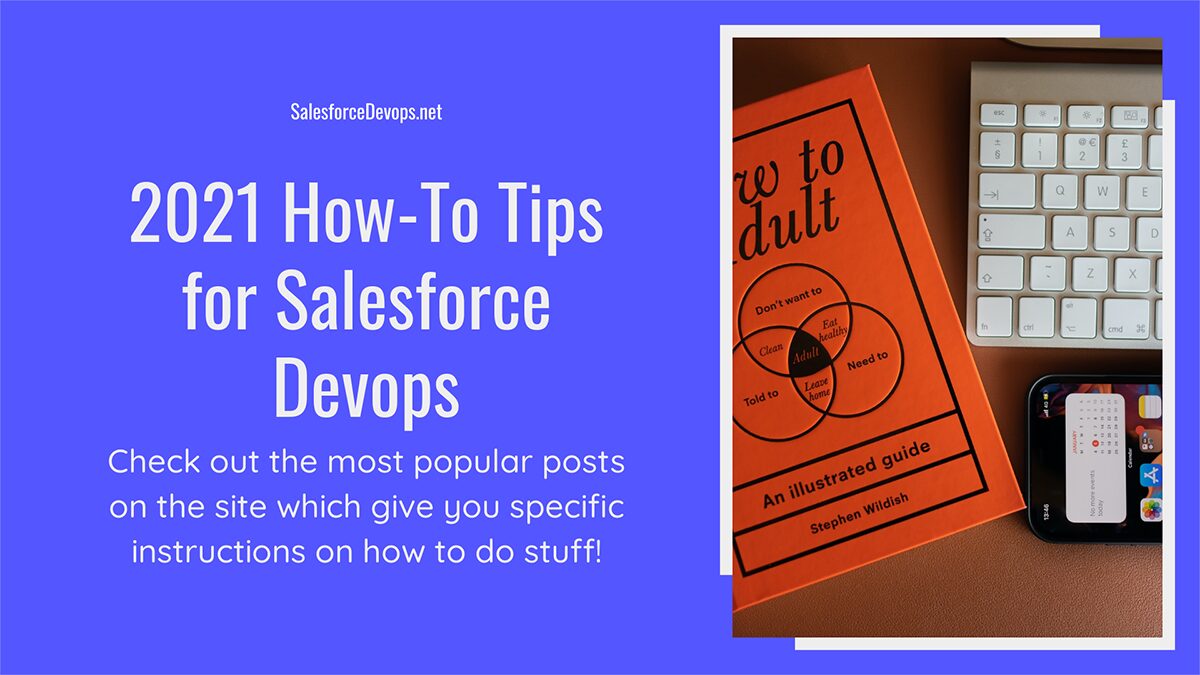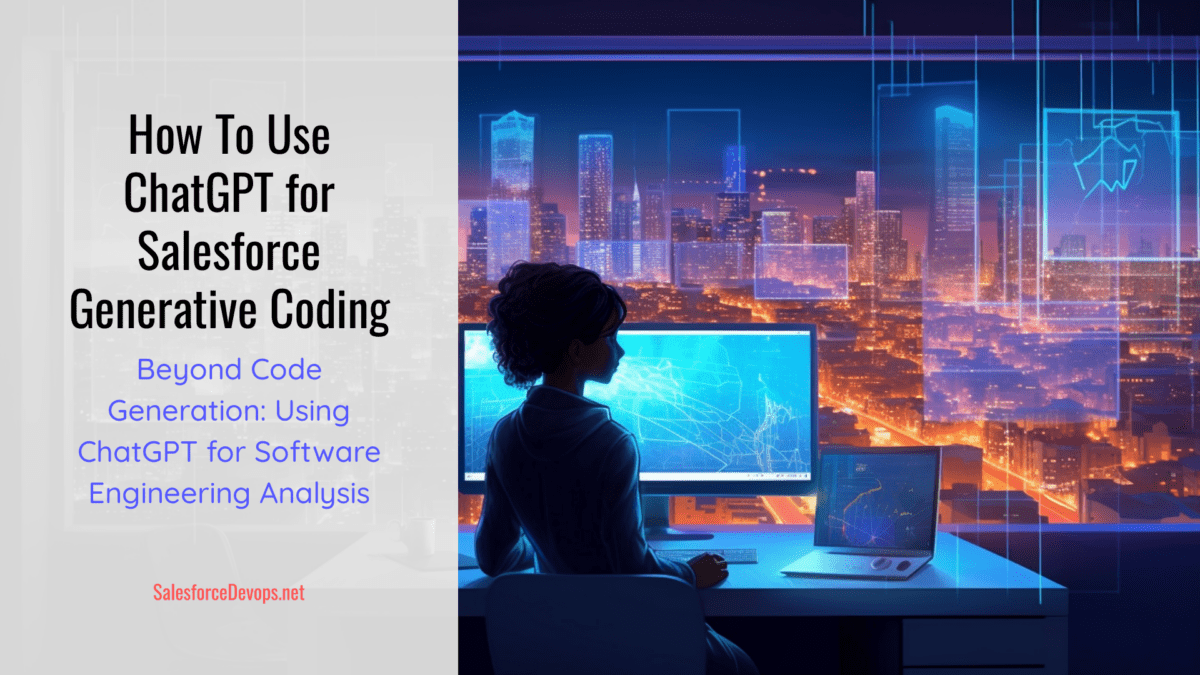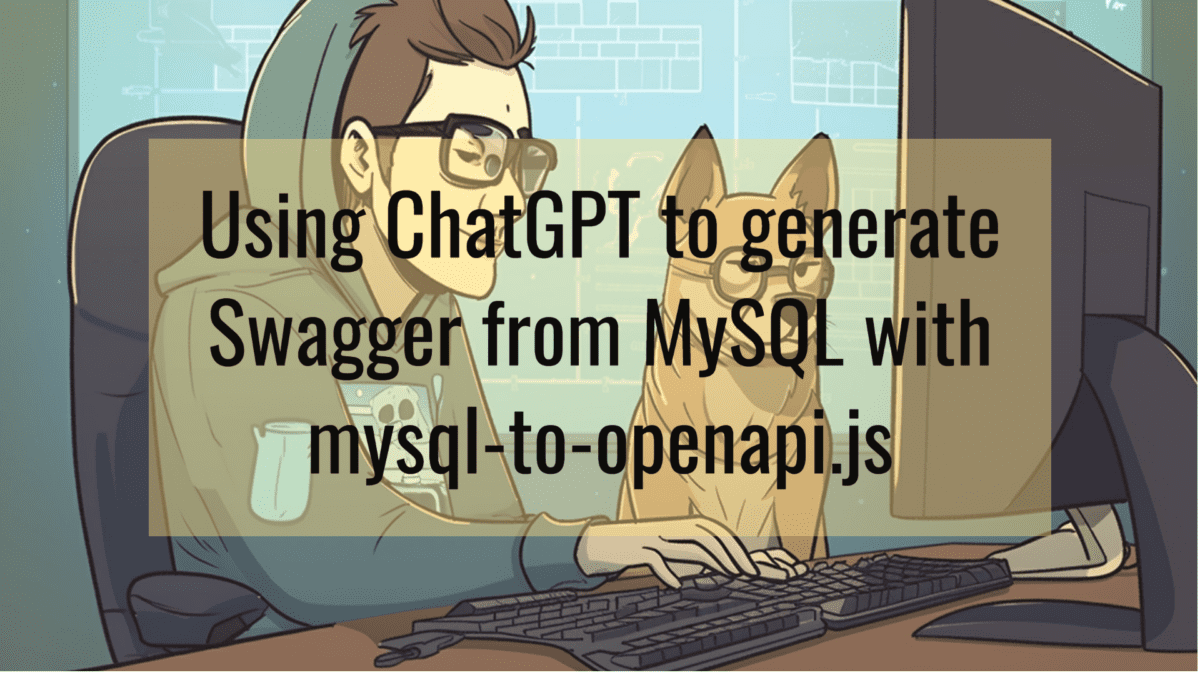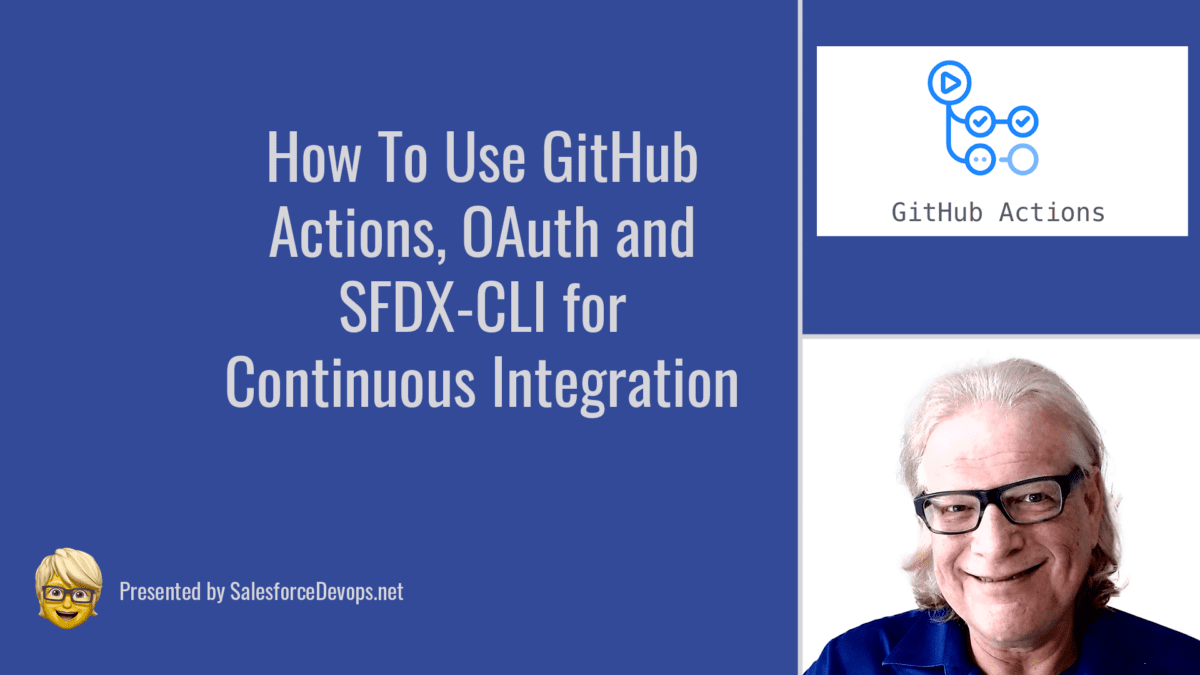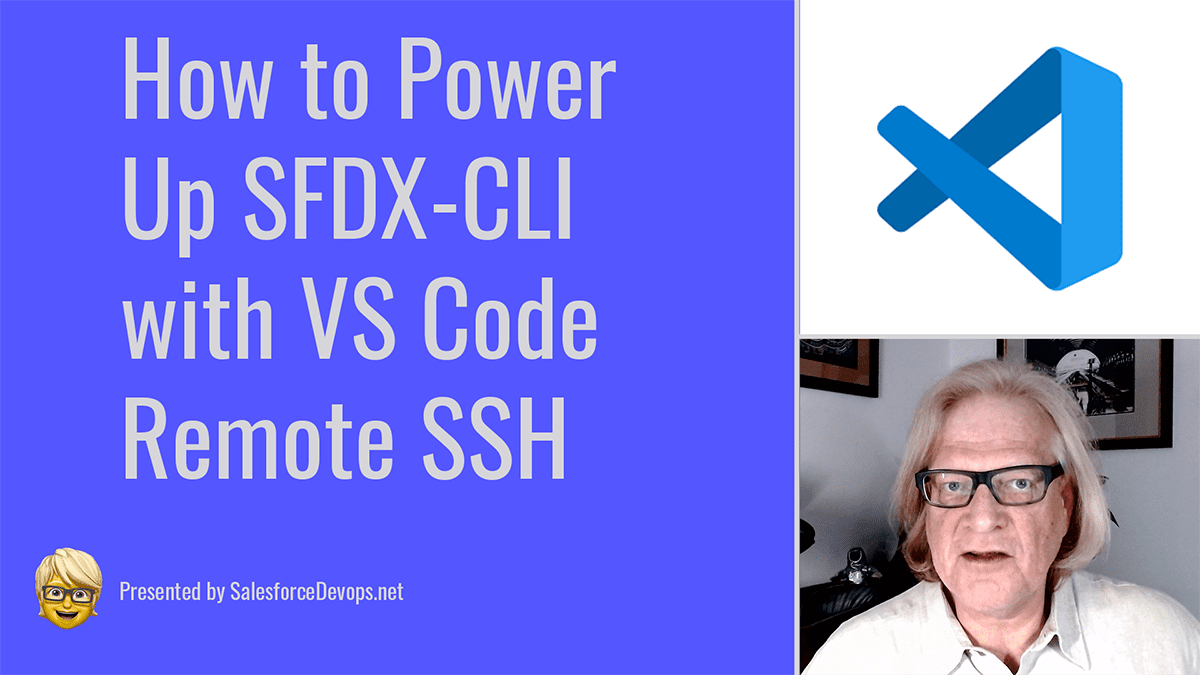2021 How-To Tips for Salesforce Devops
Salesforce Devops 2021 Retrospective Series
- Salesforce Devops Raises $275.5 million in 2021
- Salesforce Cybersecurity Solutions 2021
- Salesforce Devops Product Reviews – 2021 Retrospective
- Salesforce Devops 2021 News Roundup
- Salesforce Devops Product Profiles 2021
- 2021 How-To Tips for Salesforce Devops
- Salesforce Devops Industry Analysis 2021
The most popular posts on this site are the practical, how-to articles. These articles are the ones that take the most work to put out and are the most satisfying to me. The satisfaction comes from the knowing that people are learning from my online teachings. I hope that readers will take these new skills and move on to bigger and better Salesforce devops projects.
YouTube Channel!
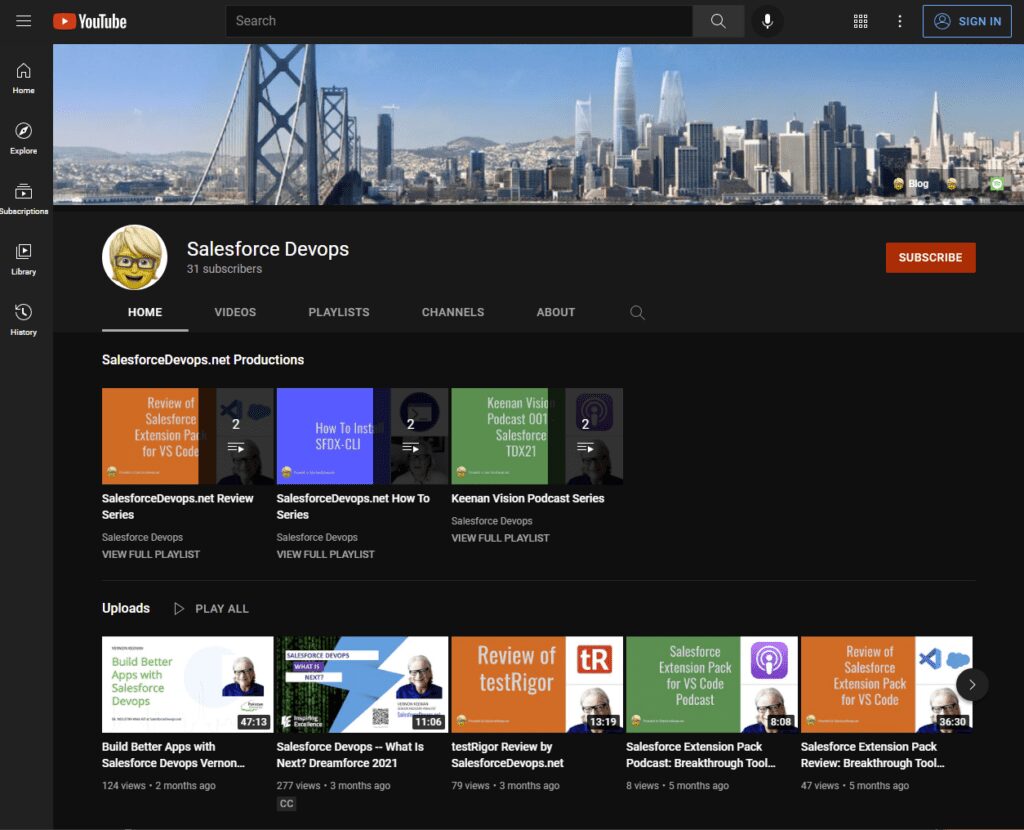
Salesforce Devops How-To Tips in 2021
This year’s How-To tips tell the story of my personal journey as a Salesforce developer. Like many coders who have been doing Salesforce for over a decade, I struggled with using Eclipse and Developer Console to write my code. I truly hated installing and using Java-based Eclipse and the Salesforce extensions.
When Salesforce began the transition towards working with cloud native devops tools in 2017, I rejoiced because this allowed for the use of a “real” interactive development environment (IDE) like Microsoft’s VS Code. I found moving to VS Code and accessing basic tools like workspace-wide search-and-replace was a godsend to productivity.
That’s why I like to highlight these two How-To articles on installing and using SFDX-CLI and VS Code in Salesforce development.
- How to Install SFDX-CLI on Ubuntu 20.04 to Boost Developer Productivity
June 10, 2021
“SFDX-CLI is the key touchpoint between the open source devops world and the Salesforce platform. It is a must-have utility for all Salesforce developers. In this tutorial I install SFDX-CLI with my favorite productivity-boosting tools. I use Node Version Manager to help manage the NodeJS and NPM installations needed for SFDX-CLI. I also install the ZSH shell to help with SFDX-CLI autocomplete. And I include some tips to make your terminal look good with a Powerline font” - How To Power Up SFDX-CLI with VS Code Remote SSH and Speed Up Salesforce Development
June 18, 2021
“There are distinct benefits to the Remote – SSH architecture for enterprises. The main one being that new members of a development team do not have to set up their individual workstations to run their toolchains. It all comes pre-installed in the Linux shell environment on the server. Another benefit is the added power, speed, and general productivity gained from using a scalable backend.”
Cloud-Native How-To Tips from 2020
It turns out the most popular post on the site is a 2020 article I wrote about how to create a Docker host on VMware!
- Make a Docker Host Fast and Easy with VMware ESXi and Photon OS 3
January 24, 2020
“Move some of your Docker workload over to a bare-metal setup using VMware ESXi, the oldest free, commercial hypervisor. Just imagine all the cheap cores at your disposal with a new AMD Ryzen-based server! And, by using Photon OS as an ESXi-optimized host OS you get the best performance and super-simple, built-in Docker support.”