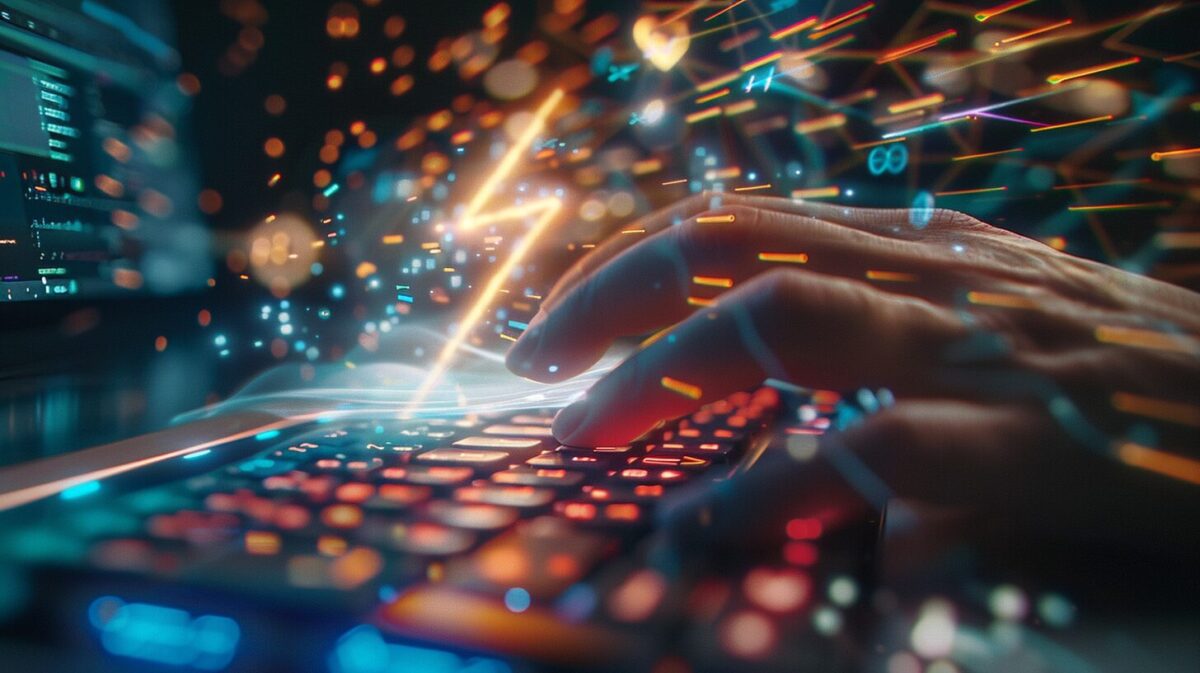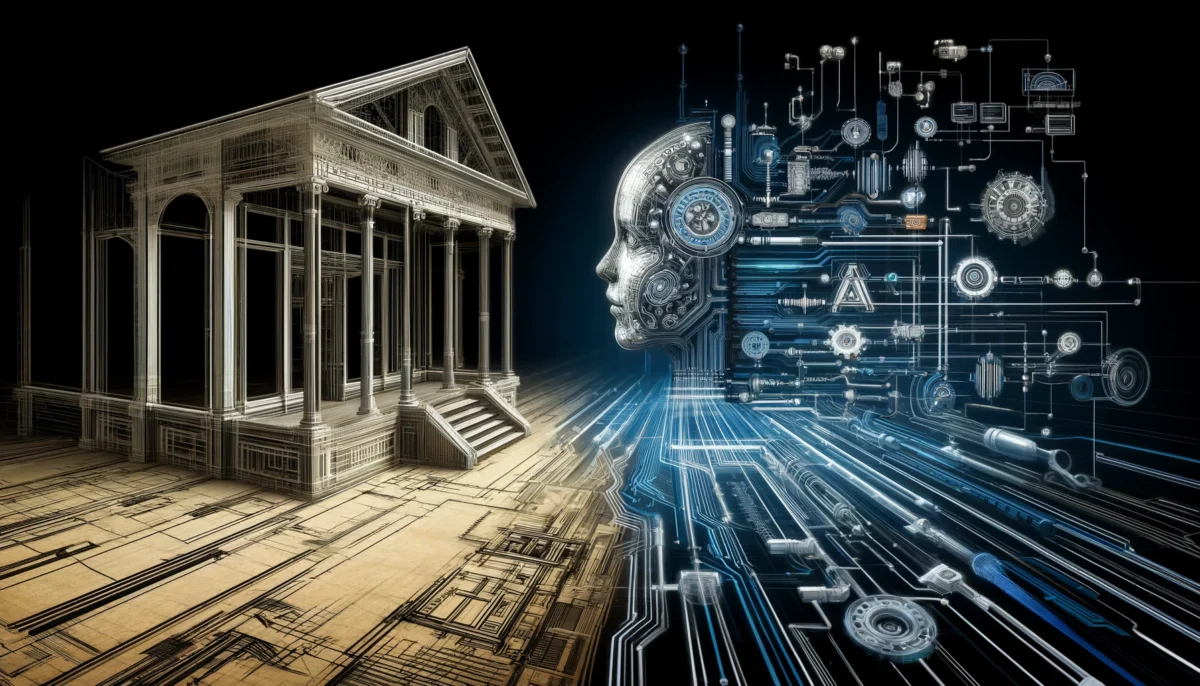Mastering Salesforce Devops: A Comprehensive Guide to Trailhead Resources
Mastering Salesforce DevOps challenging due to the breadth of topics covered. In this post, our goal is to give you a detailed exploration of key DevOps modules available on Trailhead, Salesforce’s interactive learning platform. Whether you are new to DevOps or looking to deepen your expertise, we hope this post equips you with the knowledge and tools necessary to streamline your development workflow, enhance collaboration, and ensure the reliability and performance of your Salesforce applications.
Table of contents
Building a Strong Foundation: Core DevOps Modules
Trailhead sets the stage for your DevOps exploration with modules that introduce core concepts and best practices. Here are some key starting points:
- Salesforce DevOps with Copado (50 mins): This module provides a comprehensive overview of Salesforce DevOps using the Copado platform. It dives into version control, continuous integration/continuous delivery (CI/CD), and automated testing, equipping you with the fundamentals of streamlining your development workflow.
https://trailhead.salesforce.com/content/learn/modules/salesforce-devops-with-copado - Salesforce DX Introduction (30 mins): Salesforce DX is a set of tools designed to enhance developer productivity. This module introduces you to the functionalities of these tools, including the Salesforce DX CLI (command-line interface) and the Salesforce Scratch Org (a temporary development environment).
https://trailhead.salesforce.com/content/learn/projects/quick-start-salesforce-dx - Introduction to Salesforce Testing (40 mins): Robust testing practices are crucial for building reliable applications. This module introduces different testing methodologies like unit testing and integration testing, ensuring the quality and functionality of your code.
https://trailhead.salesforce.com/content/learn/modules/test-lightning-web-components/get-started-with-testing
These modules establish the essential building blocks for your DevOps knowledge. Once equipped with these fundamentals, you can delve deeper into specific areas to master different DevOps practices.
Mastering Automation: Building CI/CD Pipelines
Continuous integration and continuous delivery (CI/CD) are cornerstones of DevOps, enabling frequent and automated deployments. Trailhead offers a dedicated learning path – “Build Your First CI/CD Pipeline with Salesforce DX” – that equips you with the skills to build and manage automated CI/CD pipelines (approximately 2 hours).
This path takes you through the process of:
- Setting Up a Development Environment: You’ll learn how to configure your local development environment using Salesforce DX tools.
https://trailhead.salesforce.com/content/learn/modules/environments-for-developers - Creating a Sample Project: You’ll construct a basic Salesforce project structure and establish version control using Git.
https://trailhead.salesforce.com/content/learn/modules/best-practices-for-project-management - Building and Testing Your Code: The path dives into automated testing using tools like Salesforce DX and Apex Test Framework.
https://trailhead.salesforce.com/content/learn/modules/code-builder-quick-look
https://trailhead.salesforce.com/content/learn/modules/code-builder-basics - Deploying Your Code: You’ll explore how to leverage Salesforce DX tools to deploy code changes to different environments (e.g., staging, production).
https://trailhead.salesforce.com/content/learn/modules/code-builder-basics/launch-code-builder
By completing this path, you’ll gain the ability to automate the software delivery process, saving time and minimizing errors.
Ensuring Quality: Advanced Testing Techniques
Ensuring the quality and reliability of your Salesforce applications is crucial. Trailhead offers various modules that delve into advanced testing techniques:
- Apex Testing Fundamentals (40 mins): This module dives into unit testing using the Apex Test Framework. You’ll learn how to write effective unit tests to guarantee the functionality of your Apex code.
https://trailhead.salesforce.com/content/learn/modules/apex-testing-review-testing-fundamentals - Visualforce Testing Fundamentals (30 mins): Similar to Apex testing, this module introduces techniques for testing Visualforce components, guaranteeing the proper behavior of your user interface elements.
https://trailhead.salesforce.com/content/learn/modules/visualforce_fundamentals - Salesforce Data Management and Testing (40 mins): Managing and manipulating data is vital for testing purposes. This module explores tools like Salesforce Data Loader and Workbench to create and manage test data effectively.
https://trailhead.salesforce.com/content/learn/modules/lex_implementation_data_management
By mastering these advanced testing techniques, you can build more robust and reliable Salesforce applications.
Managing Deployment Artifacts: Version Control with Git
Version control with Git is a core DevOps practice, enabling developers to track changes, collaborate effectively, and revert to previous versions if necessary. Trailhead offers a dedicated learning path – “Git Basics” (approximately 1 hour) – that introduces you to fundamental Git concepts and functionalities.
https://trailhead.salesforce.com/content/learn/modules/git-and-git-hub-basics
This path covers aspects like:
- Understanding Git Repositories: You’ll learn about Git repositories, central storage locations for your code and version history.
- Making Commits: The path teaches you how to commit changes to your local Git repository, creating snapshots of your code at different points in time.
- Branching and Merging: This module explores branching, a technique for creating isolated development environments where you can work on changes without affecting the main codebase. You’ll also learn how to merge branches back into the main codebase seamlessly.
Keeping an Eye on Performance: Continuous Monitoring
Monitoring the performance and health of your Salesforce applications is critical for your DevOps practice success. Trailhead offers modules that delve into essential monitoring tools and practices:
- Salesforce Monitoring with Einstein Analytics (now Tableau CRM) (40 mins): This module introduces you to Tableau CRM, a powerful analytics tool within Salesforce. You’ll learn how to create dashboards and reports to track key performance indicators (KPIs) like application performance, user adoption rates, and error logs. By leveraging these insights, you can proactively identify and address potential issues.
https://trailhead.salesforce.com/content/learn/trails/get_smart_einstein
https://trailhead.salesforce.com/content/learn/modules/learn-about-tableau - Salesforce Heroku Monitoring (30 mins): For applications deployed on Salesforce Heroku, this module dives into Heroku’s built-in monitoring tools and metrics. You’ll learn how to monitor application logs, resource utilization, and performance metrics to ensure optimal application health.
https://trailhead.salesforce.com/content/learn/modules/introduction-to-nodejs-on-heroku
Beyond the Basics: Advanced DevOps Topics
Trailhead doesn’t stop at the fundamentals; it offers resources for those seeking to delve deeper into advanced DevOps topics:
- Heroku Pipelines – Deploying Your App (45 mins): This module equips you with the skills to build and deploy applications on Salesforce Heroku using Heroku Pipelines, a CI/CD platform specifically designed for Heroku deployments.
https://trailhead.salesforce.com/content/learn/trails/heroku_enterprise - Salesforce DX Developer Guide: This comprehensive guide serves as a reference for seasoned Salesforce DX developers. It covers advanced functionalities like scratch org configuration, deployment strategies, and testing best practices.
https://trailhead.salesforce.com/content/learn/modules/sfdx_app_dev - Introduction to Salesforce DevOps Center (40 mins): Salesforce DevOps Center offers a centralized platform for managing all aspects of your DevOps lifecycle. This module introduces you to the functionalities and benefits of this powerful tool.
https://trailhead.salesforce.com/content/learn/modules/devops-center-quick-look
Conclusion
Trailhead is an invaluable resource for anyone embarking on a DevOps journey within the Salesforce ecosystem. With its vast array of learning modules, practical exercises, and access to the Salesforce Trailblazer Community, Trailhead empowers you to:
- Grasp core DevOps concepts and best practices.
- Master CI/CD pipelines for automated deployments.
- Implement advanced testing techniques for robust applications.
- Leverage Git for effective version control and collaboration.
- Employ monitoring tools to maintain optimal application health.
- Explore advanced DevOps topics for streamlining your workflow.
We hope to see you out on the trails soon!