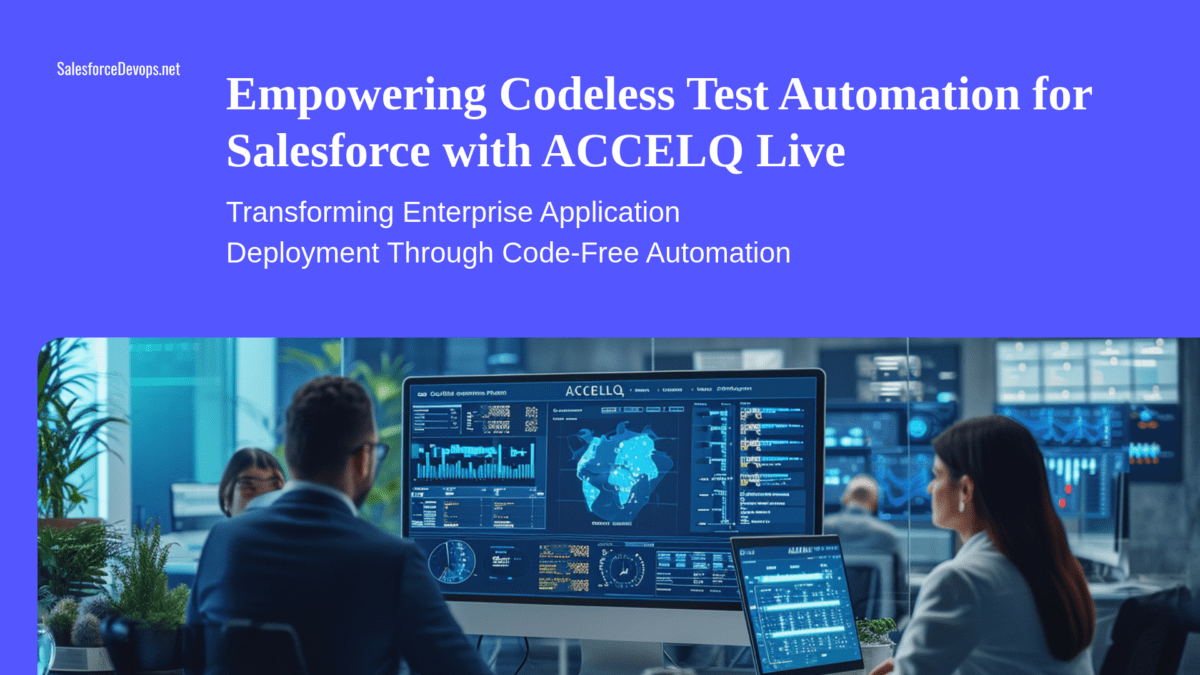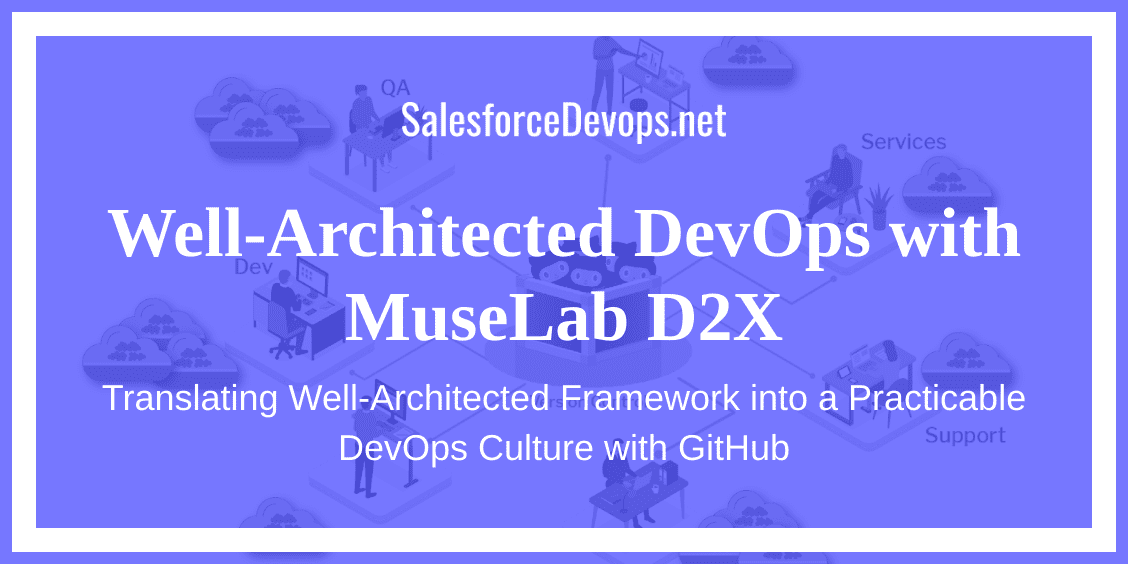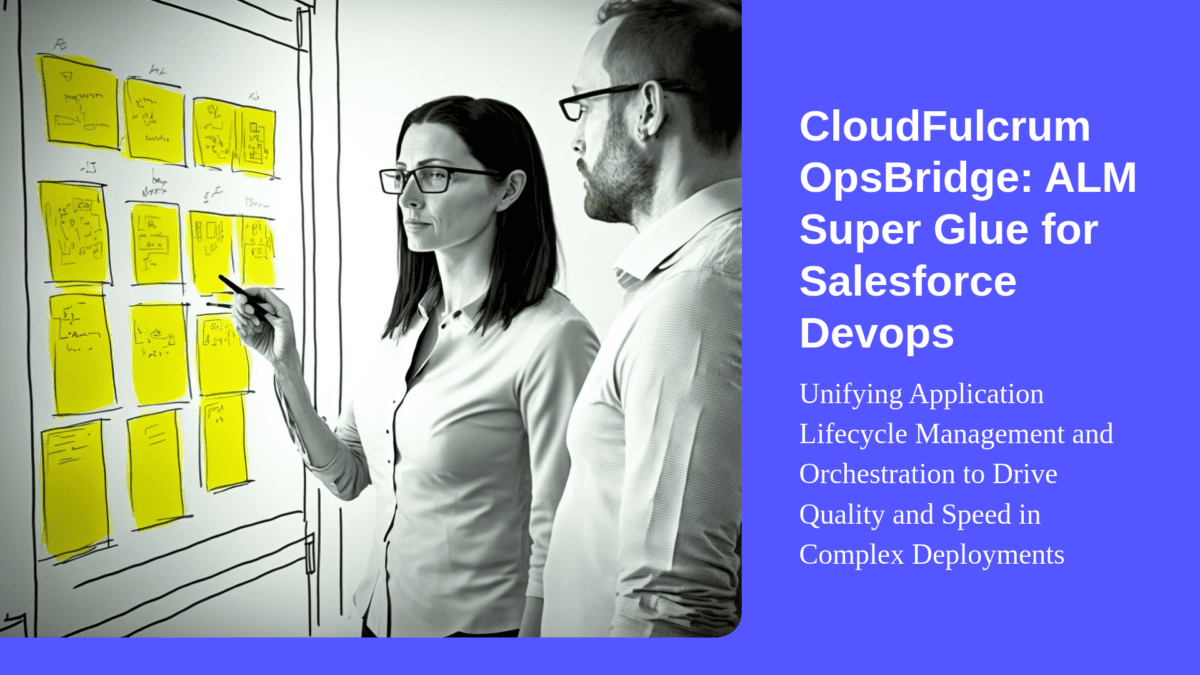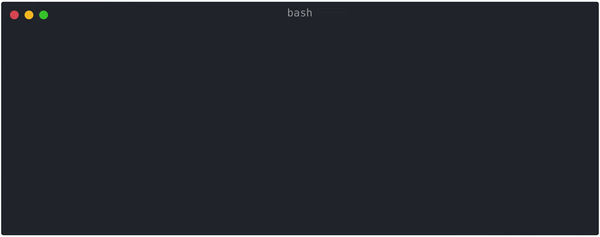HappySoup.io is a Fast and Free Salesforce Change Intelligence Tool
HappySoup.io got started as a way for an aspiring Salesforce developer to round out their skills and get over imposter syndrome. Now, HappySoup.io is a fast and freely available way for any Salesforce admin or developer to get a global peek into the inner workings of a highly customized org. In this SalesforceDevops.net Product Profile I’ll describe the functions of HappySoup.io and how it can save you time and trouble when changing an org. Then, we will get to know Pablo Gonzalez, the author of HappySoup.io, and find out how he used the project to level up his career.
Change Intelligence Emerges
In an earlier article I discussed how change intelligence is a vital devops tool, and how it emerged from a Salesforce devops function called metadata intelligence. Several products mentioned in that article, plus some new ones, are listed in the SalesforceDevops.net Map on the Change Intelligence page.
Change intelligence is vital to Salesforce admins, developers, and architects when making plans to update a complex org. Without adequate change intelligence, alterations to an org may inadvertently introduce errors into other parts of the org. What is needed is an impact analysis of planned changes before making any changes. To do this change intelligence tools interactively show the impact of proposed changes of one metadata element on the entire Salesforce org.
Change Intelligence with HappySoup.io
The approach that HappySoup.io takes to change intelligence is simple and practical. You are prompted to log on to your production, sandbox, or developer Salesforce org. This authorizes the app to access all the metadata in your org. HappySoup.io doesn’t store your metadata and clears it immediately when you log out of the system. The system automatically purges inactive sessions.
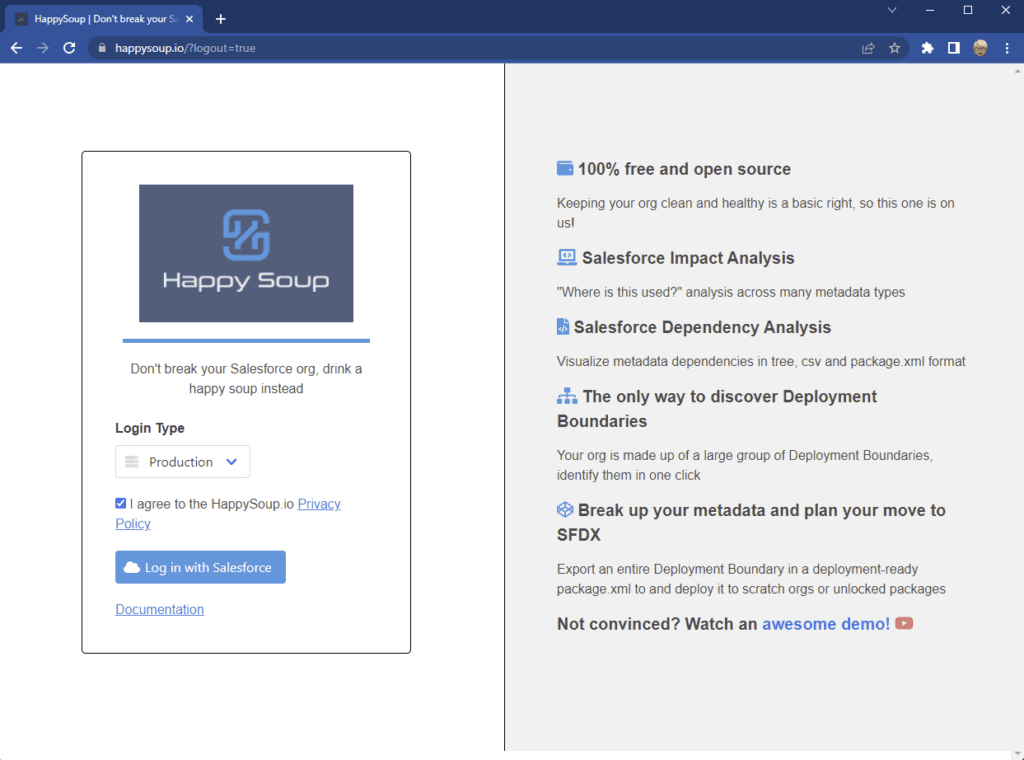
After logging in, HappySoup.io takes you to a single page JavaScript application running on Heroku. The app is fast and responsive. The interface offers a few simple tabs. The default tab, Impact Analysis, lets you select a metadata type, such as Custom Fields. Next you enter part of the field name you are researching and pick the desired field name from a list.
HappySoup.io then displays a list of all the other metadata items referenced by the metadata item you selected. You can see the results in a tree-like format, tabular list, or graphical summary view. Pushing the process button causes the system to ingest needed metadata from your org and then analyze it. The result view lets you download the list of impacted elements as a CSV or Salesforce package.xml file format.
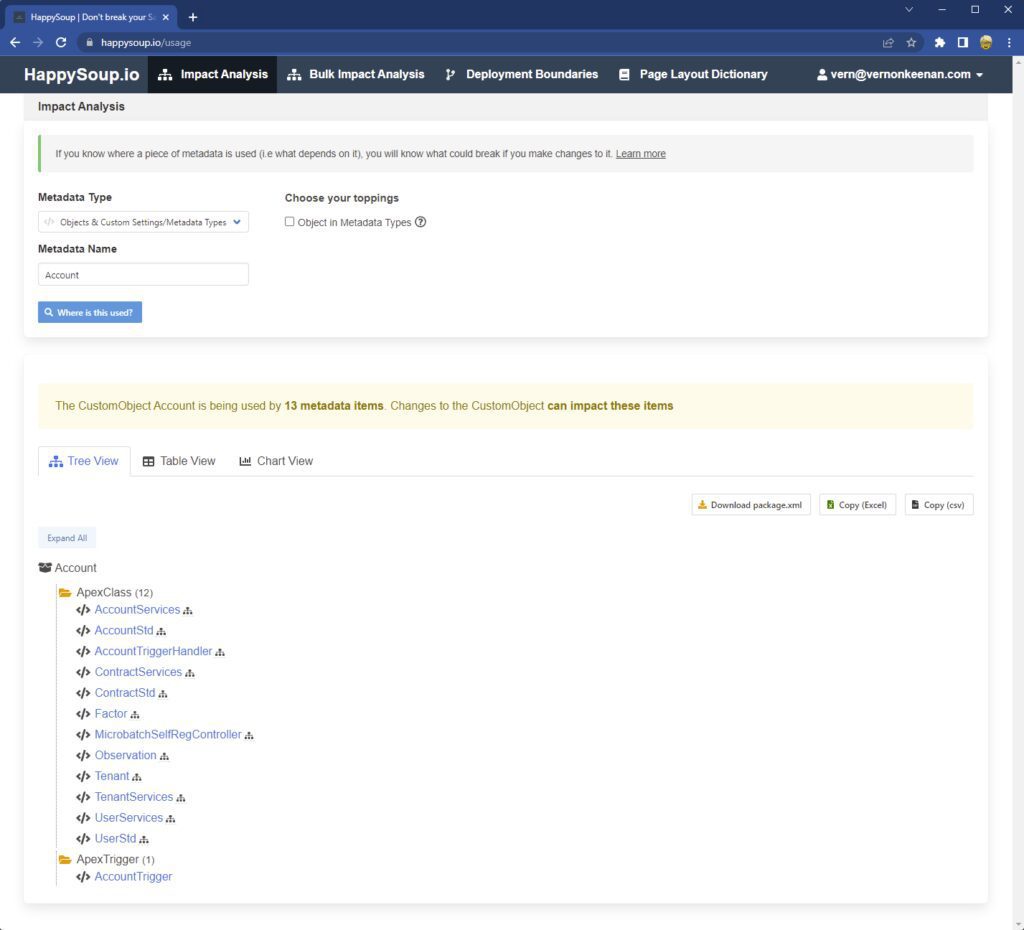
Another feature of HappySoup.io is called deployment boundaries. Let’s presume you are a developer who wants to work on a new version of a highly complex Apex class. By specifying this complex Apex class as a root in a deployment boundary, HappySoup.io then automatically determines all the dependent metadata elements. The idea is that you use the package.xml file to first download those elements from your source org. Then you can create a new scratch org and push those elements up to the scratch org. Please see this SalesforceBen article by the HappySoup.io author for more information on deployment boundaries.
The JavaScript Journey to HappySoup.io
I interviewed HappySoup.io’s creator Pablo Gonzalez from his home office near Dublin, Ireland. He immediately declared that he got started on HappySoup.io for two reasons. First, as a seasoned Salesforce architect he knew this tool was badly needed and would satisfy a functional itch he has had for a while. The other reason was a confession that he suffered from a common affliction in our field – imposter syndrome. Although he was an acknowledged Salesforce expert, he wasn’t confident in his skills to build a new web application. Mr. Gonzales wanted to build an app completely from scratch with just a PC, open-source tools, and VS Code.
So, Mr. Gonzalez sought to teach himself JavaScript, the modern lingua franca of front-end developers. He created a GitHub repository for the JavaScript code and started building his vision piece-by-piece. Along the way he adopted cloud native devops practices for a software development lifecycle (SDLC) that used Heroku.
As you can see from the results, I don’t think that Mr. Gonzalez needed to be apprehensive about his frontend developer skills. The Salesforce community is richer as a result of his journey to learn JavaScript and build HappySoup.io. In fact, the notoriety and acclaim from publishing this useful tool helped him land a senior engineering position with Salto, an up-and-coming SaaS devops startup. Coincidentally, I covered Salto in an earlier product profile.
HappySoup.io is Free and Fast
If you are looking to upgrade your Salesforce devops and release management processes, then you should consider HappySoup.io as a fast and free impact analysis tool. The capabilities of HappySoup.io go way beyond the “Where Is This Used?” button in Salesforce. Proper use of change intelligence enabled by HappySoup.io should save Salesforce admins, architects, and developers time and trouble when changing a Salesforce org.
The story of HappySoup.io and Mr. Gonzalez should warm the hearts of Salesforce open-source software proponents. The Salesforce ecosystem tends to prefer commercial solutions loaded with features. But, sometimes a small, well-crafted point solution is better, faster, and cheaper. HappySoup.io is a welcome alternative to commercial solutions which will hopefully inspire others to make their mark in the Salesforce ecosystem.